Operating Inside the Interpreted: Offensive Python

Table of contents
Introduction
Every once in a while, I get the urge to go back and revisit older techniques that used to be popular but have fallen out of favor with the offensive community. Things like Office Macros, PowerShell, and custom shellcode loaders used to be incredibly effective but are now deemed “burned” by many industry colleagues I chat with. While there is some truth to this, I am still constantly surprising myself and others on my team with so-called “burned” TTPs that prove themselves effective on operations.
Python Malware
In this post, I want to revisit another old technique I believe is a prime candidate to host malware payloads—Python for Windows. But, before we do, let’s revisit some existing work in this space.
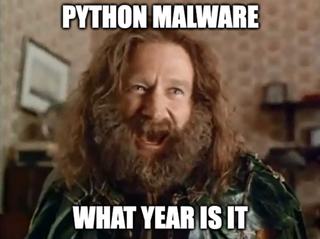
It seems like hackers have been writing Python malware forever, from Python socket shells to Py2Exe toy implants, but the first Python tradecraft I can remember using is Chris Truncer’s Veil Evasion project. Veil was first released in 2013 and still seems like magic—a tool that turns Python into shells.
Shortly after, a golden age of malware began when Microsoft announced PowerShell would come preinstalled on Windows. The original PowerShell empire, PowerSploit, and tons of other tradecraft were written in PowerShell, designed to be used wherever PowerShell was preinstalled. Python malware took a back seat, since the Python interpreter had to be installed on a target before it could be used. After that, Microsoft made some big changes to PowerShell, introducing the Anti-Malware Scanning Interface (AMSI) and various logging capabilities that made developing PowerShell malware just a little bit harder. Eventually, offensive tool developers ditched PowerShell and moved back to unmanaged languages like C and C++.
In late 2018, Microsoft released Python on the Microsoft store (which, at that time, was called the Windows Store). It took me several years to realize how easy it was to install, and I think many others didn’t realize this, either. In 2022, Diego Capriotti released Pyramid, an exploitation framework written in Python. In my mind, this marks the first release of modern Python tradecraft. Around the same time, Anthony Rose released an implementation of a Python 3 engine embedded in .NET, with inspiration taken from Turla’s IronNetInjector code. Python code could now be run on Windows without even installing the Python interpreter.
With the easy availability of Python on Windows, as well as some existing Python tradecraft, I believe there is a case to be made for a small but meaningful niche of offensive Python within the malware development space.
Downloading Python From the Microsoft Store
As mentioned before, Python can be easily downloaded from the Microsoft store. On modern Windows systems, simply open the Microsoft store and search for Python. Several versions are available. At the time of writing, Python 3.7 to 3.13 are available. Simply click the “Get” button to download Python. Administrative rights are not required. Alternately, the Microsoft Store has a default protocol handler that you can use if you know the package you want to download. For example, Python 3.13 can be opened using the following URL: ms-windows-store://pdp/?ProductId=9pnrbtzxmb4z.
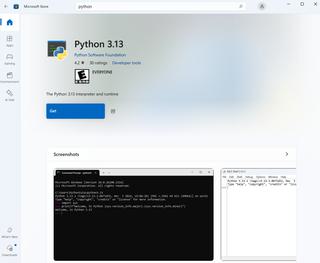
After the install, Python can be run from the start menu or a stub executable in the C:\Users\<username>\AppData\Local\Microsoft\WindowsApps| folder.

Download and Install Python Offline
There are a few scenarios in which we might not be able to use the Microsoft Store to download Python this way:
- We can only use the command line/No GUI access available
- The Microsoft Store is disabled via Group Policy or other means
- No direct Internet connection on the host
But fear not, there is still a way to load Python or other Microsoft Store packages on Windows:
Step 1: Open the desired Microsoft Store application in a browser.

Step 2: Copy the Microsoft Store URL and paste it into https://store.rg-adguard.net/. Download the MSIX, APPX, or APPXBundle file, which is the package installer. Note that even though we may not trust this third-party app store, the installer packages are digitally signed, which prevents tampering with the installers. Even so, I recommend installing and testing out the package files in a lab environment before deploying them on the target.

Step 3: Transfer the installer file to the target box. If GUI access is available, simply double-click the file to initiate the installation process. Under the hood, this spawns the program AppInstaller.exe.
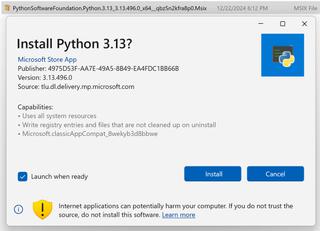
Alternately, the PowerShell Add-AppxPackage cmdlet or dism.exe can be used to install or uninstall Microsoft Store packages.


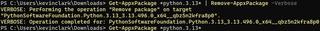
It should be noted that dism.exe requires administrative rights to run, even though the package install itself does not require it.

If you’re not sure where an MSIX package will be installed, I wrote a Python script that tries to predict the installation path of the main binary associated with a Windows app package without installing it.

Note that the final executable of Python is located at: C:\Users\kevinclark\AppData\Local\Microsoft\WindowsApps\PythonSoftwareFoundation.Python.3.13_qbz5n2kfra8p0\python3.13.exe.
In general, this format is: C:\Users\[username]\AppData\Local\Microsoft\WindowsApps\[company_name].[app_name]_[publisher_id]\[executable].exe, where [publisher_id] is that unique hash generated from the publisher’s certificate, and [executable] is the main executable name specified in the AppxManifest.xml file inside the package installer file. Although some packages deviate from this structure, most package installations can be predicted with this formula.
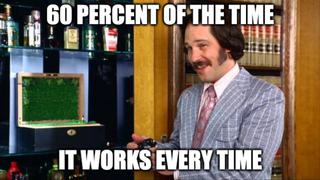
Pip Package Manager
The Microsoft store Python package comes with Pip, the Python package manager, installed and can be invoked just by using Python.exe -m pip. If network access to the PyPI repos is available, packages can be downloaded and installed normally.

But many corporate environments block access to the PyPI repos or have web proxies that make downloading packages a challenge. This can make the use of offensive Python a challenge. We must do one (1) of these two (2) things:
- Use Python tools that only rely on the standard library
- Download required libraries offline and transfer them to the host
Although annoying, it is possible to transfer and then install packages on an offline host. I wrote a simple offline package downloader and a companion installer program that uses only the standard library.


After packages have been downloaded, the script zips them up into a single file that can either be uploaded to the offline host directly or hosted on a web server. The installation script is then used to download the packages’ ZIP file and install each Pip wheel.


Python Standard Library
We can see it’s possible to download and install libraries onto hosts without a direct connection to the PyPI repos. Otherwise, it is still a good practice to try to limit offensive tooling to standard library packages if possible. A good example of this is using the less user-friendly urllib instead of the requests library.
Many other useful capabilities are built into the Python standard library. Here is a list of a few things offensive developers might want to do and the library they are implemented in:
Capability | Standard Library Module |
Web requests | urllib |
TCP connections | socket |
Sha256 hashing | hashlib |
Compression | gzip, bz2, zlib, zipfile |
Load DLLs and call unmanaged functions | ctypes |
Spawn processes & run commands | subprocess |
Process structured data | json, xml |
Access & modify the Registry | winreg |
Encode and decode binary data | base64 |
IP address manipulation | ipaddress |
But Python doesn’t provide everything we might need in the standard library. Some important things require using a library or need to be implemented by hand:
Capability | Third-Party Library Module |
AES encryption | pycryptodome |
Web socket connections | aiohttp |
Load the CLR & interact with managed code | pythonnet |
Packet captures | libpcap |
LDAP interaction | ldap3 |
Windows protocols | impacket |
A full list of packages that come default with a Windows Python installation can be found here.
Ctypes for Unmanaged Execution
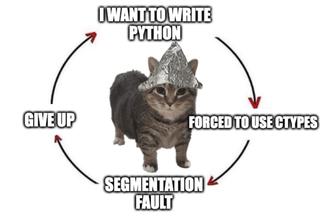
One of my favorite Python modules is ctypes. Along with the struct library, ctypes lets a Python programmer write code in the style of C, including loading unmanaged libraries and exports, manual memory management, and performing real pointer operations. If you are familiar with PInvoke for C#, ctypes is essentially the same thing for Python.
So, how do we use ctypes to call a Win32 API? There are five (5) steps:
- Load a DLL providing the function we want
- Get a handle to the function we want to call
- Define the function prototype, including parameters and return type
- Marshal Python parameters into C type parameters
- Call the function
- (Optional) Marshal the return value back to a Python type for use with Python code
For Win32 DLLs, you should use ctypes.windll.dllname or ctypes.WinDLL(“dllname”) to load a DLL. To load a DLL from a specific file, use ctypes.CDLL(r“C:\path\to\dll.dll”).
kernel32 = ctypes.windll.kernel32 # Load kernel32.dll
kernel32_2 = ctypes.WinDLL(“kernel32”) # Load kernel32.dll again
custom_dll = ctypes.CDLL(r"C:\test\custom.dll") # Load custom.dllAfter loading a DLL, you’ll need to find an export you want to call. In this example, I will be using the CreateFileW API from kernel32.dll. DLL exports can be found by name or by export ordinal number. Most programmers prefer to import by name, since it is easier and more reliable across Windows versions.
CreateFileW = kernel32.CreateFileW # Get exported function handle
CreateFileW_ord = kernel32[212] # Get function by ordinal. Not recommended since these values can change between Windows versionsAfter we have a function pointer, we need to define the function prototype, which includes the function parameters and the return type. The wintypes submodule is nice enough to have all of the common Windows primitive types defined for us, so be sure to import that. Set the argtypes list that defines the parameter types, and then set the restype value to be whatever the function should return. In the case of CreateFileW, the parameters and return types are clearly defined on MSDN.
# MSDN documentation for CreateFileW:
#
# HANDLE CreateFileW(
# [in] LPCWSTR lpFileName,
# [in] DWORD dwDesiredAccess,
# [in] DWORD dwShareMode,
# [in, optional] LPSECURITY_ATTRIBUTES lpSecurityAttributes,
# [in] DWORD dwCreationDisposition,
# [in] DWORD dwFlagsAndAttributes,
# [in, optional] HANDLE hTemplateFile
#);
#
from ctypes import wintypes
# ctypes function definition for CreateFileW:
#
CreateFileW.argtypes = [
wintypes.LPCWSTR, # filename
wintypes.DWORD, # desired access
wintypes.DWORD, # share mode
wintypes.LPVOID, # security attributes
wintypes.DWORD, # creation disposition
wintypes.DWORD, # flags and attributes
wintypes.HANDLE # template file
]
CreateFileW.restype = wintypes.HANDLEFinally, we need to make some data to give to the CreateFileW function, marshal the data as wintypes, and then execute the function. Note that ctypes performs some conversion of data between Python types and C types automatically for us.
# Define the test data
filename = "test.txt" # Test file name
GENERIC_READ = 0x80000000
GENERIC_WRITE = 0x40000000
CREATE_ALWAYS = 2
FILE_ATTRIBUTE_NORMAL = 0x80
# Execute the function with test data
handle = CreateFileW(
filename, # Auto converted from Python str to wintypes.LPCWSTR
GENERIC_READ | GENERIC_WRITE,
0,
None, # Translates to NULL when passed to CreateFileW
CREATE_ALWAYS,
FILE_ATTRIBUTE_NORMAL,
None
)That’s it! A file named test.txt was created in the current directory via Python’s ctypes module.
Ctypes Examples
Here is the full code for a Python program that displays the current process ID and name in a MessageBox window.
import ctypes
from ctypes import c_char_p, c_uint32, c_void_p, create_string_buffer
import os.path
# Windows API constants
MAX_PATH = 260
MB_OK = 0x00000000
MB_ICONINFORMATION = 0x00000040
# Load DLLs
kernel32 = ctypes.windll.kernel32
user32 = ctypes.windll.user32
# Define function prototypes
GetCurrentProcessId = kernel32.GetCurrentProcessId
GetCurrentProcessId.restype = c_uint32
GetCurrentProcessId.argtypes = []
GetModuleFileNameA = kernel32.GetModuleFileNameA
GetModuleFileNameA.restype = c_uint32
GetModuleFileNameA.argtypes = [c_void_p, ctypes.c_char_p, c_uint32]
MessageBoxA = user32.MessageBoxA
MessageBoxA.restype = ctypes.c_int32
MessageBoxA.argtypes = [c_void_p, c_char_p, c_char_p, c_uint32]
# Get process ID using Windows API
process_id = GetCurrentProcessId()
# Get process name using Windows API
buffer = create_string_buffer(MAX_PATH)
path_length = GetModuleFileNameA(None, buffer, MAX_PATH)
if path_length == 0:
raise Exception("Failed to get module filename")
# Convert buffer to string and get just the filename
full_path = buffer.value.decode('ascii')
process_name = os.path.basename(full_path)
message = f"Process Name: {process_name}\nProcess ID: {process_id}"
MessageBoxA(
None,
message.encode('ascii'),
b"Process Information",
MB_OK | MB_ICONINFORMATION
)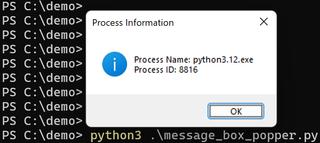
Finally, I wrote a simple reflective DLL loader as a more practical example of Python malware. While this loader is not sufficient for real operations, it clearly demonstrates an essential component of attacker tradecraft implemented in Python.

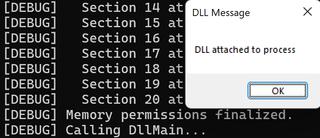
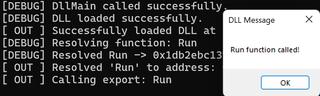
IoCs Inside of Python
Python is a legitimate application used in enterprise networks around the world. It has a good reputation, and the python.exe binary is signed by Microsoft and the Python Software Foundation. It’s also quite common to see Python already installed on workstations and servers, making it unnecessary to install it at all.
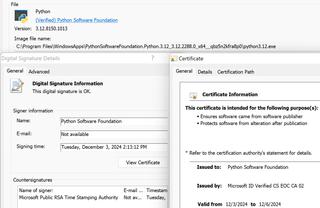
Like many interpreted languages, Python has weird memory indicators that come with dynamically generated code. The default Windows CPython installation creates unbacked executable memory sections and Read-Write-Execute memory even before any Python code is executed.
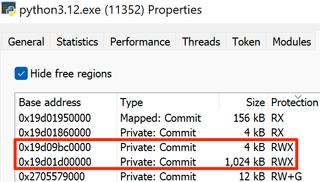
Yet, best of all, Python is a general-purpose language, meaning its uses are practically endless, ranging from data science to system administration, to videogame programming, to DevOps orchestration work and so much more. What, then, is normal for a python.exe process to be doing? Should python.exe be connecting to websites on the Internet? What about socket connections to other systems? How about allocating or modifying sections of memory? Should python.exe be consuming a large amount of memory or CPU?
These questions can concretely be answered with a strong “maybe” or “it depends on what Python is doing.” Although not impossible, all of these factors combined make it more difficult for endpoint products to baseline normal behavior and make it easier for attackers and operators alike to live inside of python.exe.
Conclusion
Python as a platform for malware deployment is often an undervalued target. It is easy to install, provides high-quality built-in libraries, and is an excellent target process for operations. It won’t replace current unmanaged operational techniques but provides a convenient and practical alternative when other techniques are not feasible.